|
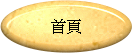 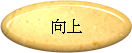

| |
本公司提供 零風險
起動方案, 如不滿意, 原銀奉還保證
3 部曲如下: 整個流程可約 7天完成
步驟 1: 本公司提供15分鐘系統培訓
(并提供英文使用手冊, 提供試用系統)
步驟 2: 經3~7天試用,
本公司可提供一站式零風險整合系統服務 (包主機,
各式軟件, 數據中心)
簽定 3~12月 服務協議.
可任何時間提前一個月隨時終止服務
步驟 3: 3天內本公司可正式提供 Web2.0
整合式平台 (整合 SupportSuite + Web LiveChat + LiveResponse +
Web Visitor Monitor + eMail + Secure Instant
Messaging)
日常維護及售後服務 :
可以使用本公司的 "客戶服務自動化系統" 發送服務求請,
及智識庫查找常規問題, 或辦公時間致電本公司支援人員
費用:
SupportSuite 按系統收費, 市場價 HK$3000/月,
優惠期內半價 HK$1500/月. 費用包括: 電腦主機,
SupportSuite 軟件, 防病毒, 防垃圾, 數據中心租金, 設備電費, 遙控支持,
系統維護)
可配合 LiveChat, LiveSupport, LiveResponse, Web Visitors Monitor 按管理用戶收費,
HK$250/月. 費用包括: 電腦主機,
軟件, 防病毒, 防垃圾, 數據中心租金, 設備電費, 遙控支持,
系統維護, 連 LiveResponse 客戶端軟件上門安裝及支援)
* 貴用不包括 : 額外上門培訓, 上門支援,
數據備份用品及工作時間, 個人電腦毛病
我們的優勢, 帶給客戶最大效益
我們使用 IceWarp Web2.0 平台
我們使用 IceWarp 短訊 SMS 平台
我們使用 IceWarp 災難恢復
我們使用 IceWarp 網絡狀態監察
我們使用 IceWarp Web 加速引擎
我們使用 IceWarp SSL Tunnel (HK<->China 中港加密通道)
我們整合了 IceWarp Messaging, IceWarp LDAP ... 提供完美 web 平台
|
|

關於系統試用,
功能查詢, 請電:
陳小姐, 公司電話: 23120878 電郵
: bonnie @ tops.hk


|
Ticket and E-mail Management Features
| Tickets:
Departments
Your ticket and e-mail based support desk starts
with departments. You can maintain an unlimited number of departments
(such as Support, Sales and Billing) and enforce access permissions to
each for individual staff users or across entire staff teams.
Departments can be made either public (tickets can be submitted directly
to the department by your support desk users) or private (for example,
for internal purposes). Tickets can be moved between departments with
ease.
|
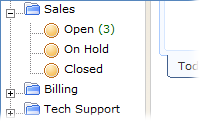 |
| Tickets:
Statuses
Each ticket has a status — such as Open, On Hold
or Closed. Administrator users may create new and customize existing
statuses with ease, as well as bind a status to a specific department or
make the status available to all departments. Tickets within a
department of a certain status can be listed directly from any area of
the staff control panel using the department and status tree.
|
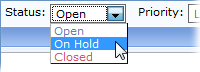 |
| Sort
and Manage Tickets With Labels and Flags
Each ticket can have an unlimited number of labels
attached to it and can be flagged with a certain color, allowing you to
sort tickets physically (labels) as well as visually (flags) with ease.
Administrator users may add, edit and remove flags via the administrator
control panel. Labels can be created by all staff users, and using the
department and status tree can be instantly filtered by label (across
all departments) in a mouse click.
|
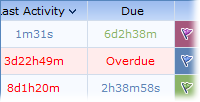 |
| Intelligently
Filter Tickets
A ticket filter behaves much like a "saved
search"; the only difference being that results are not saved —
only the search criteria are. Staff users can define an unlimited number
of search criteria
and save this set as a named filter. This filter can be made public
(visible to and usable by all staff users) or private (usable only by
the staff user who created it). The filter can then be instantly
executed from the department and status tree; clicking on the filter's
name will perform a ticket search according to the specific criteria,
bringing all relevant tickets into view.
|
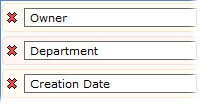 |
| E-mail
integration with IceWarp Messaging Server The SupportSuite e-mail parser allows incoming
e-mail messages to be automatically processed according to rules you
specify. We integrated SupportSuite with IceWarp Messaging Server to be
a perfect Web2.0 application.
Automation integration : Vistor or client just need
send a support request email to SupportSuite, then system will generated
client account, create ticket to defined department and send instant
response AUTOMATICALLY
|
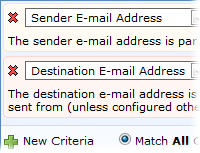 |
| SLAs,
Workflow and Escalation Rules
SupportSuite brings enterprise standard workflow
management to your support desk. Sets of department and working hours
can be created on a weekly schedule, and SLA plans can be configured and
enforced that correspond to these working hours. SLA plans are assigned
to a department, to a user group, a user or to an individual ticket.
Escalation rules can then be configured to perform a series of actions
(such as changing a ticket's status, assigning the ticket to management
and changing the ticket's priority) when a ticket becomes overdue
according to the SLA plan. These integrated workflow features allow you
to control response times and increase efficiency across your entire
support operation.
|
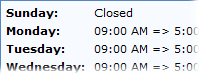
Support virtual departments |
| Scheduled
Automatic Follow-ups
Take extra steps to ensure that your users are
satisfied by your correspondence using scheduled follow-ups.
SupportSuite can be configured to automatically perform certain actions
after a specified amount of time has elapsed. For example, the ticket
can automatically be moved to a different department, escalated to a
higher priority or assigned to another staff user.
|
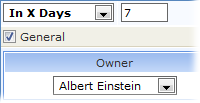 |
| InstaAlert™
for Microsoft® Windows®
a desktop application for Microsoft® Windows®. The
lightweight application resides in your system tray and connects to your
SupportSuite server. InstaAlert will notify staff users as to new
tickets and ticket replies. A "pro" version of InstaAlert is
also available at additional cost that provides more detailed ticket and
department information. To read more about InstaAlert,
|
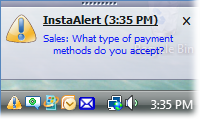 |
| Service
Ticket
Alert Rules
Each staff user can individually customize the way
they are alerted about ticket actions using a rule-based alert system.
For example, a ticket alert rule can be created to e-mail a particular
staff user or all staff users when a ticket is created or when a
ticket's priority is changed. Alerts can be sent via e-mail or SMS (see
the section on the SMS Gateway) and are available for a wide variety of
events.
|
| SMS
alerts: IceWarp mobile SMS Gateway
To more effectively alert staff members when an
event has occurred in the support desk, mobile SMS
(Short Message Service) can be utilized to send alerts to staff
users' mobile phones. Using the IceWarp mobile SMS Gateway, a credit-based
system, staff users can be alerted instantly wherever they are. To read
more about the SMS Gateway.
|
Live Chat Support
| LiveChat
Response Client Application
SupportSuite is accompanied by a free Microsoft®
Windows® Application that allows staff users to constantly monitor
web site traffic, manage the support desk, chat with clients and other
staff users all from one location. Providing many configurable options,
the LiveChat Response Client Application can be fully customized to meet the
need of each staff user/support desk combination. The interval at which
site visitor data is retrieved can be customized, along with almost
every other aspect of the application.
|
| Engage
Potential Customers
Break down the virtual barrier by engaging site
visitors in real conversation. A "live chat" button can be
placed on any page of your website as well as on the support desk home
page. Visitors can request a live chat session, or a staff user can
proactively request to chat with the visitor (see below). Visitors only
need a web browser to chat, and since the live chat system utilizes
AJAX, no page reloads are required, creating a fluid and seamless chat
experience.
|
 |
| Increase
Sales: Be Aggressive
Utilize proactive chat features to make the sale
— your support staff can be the one to request a chat with a site
visitor to preemptively offer guidance or assisted browsing, just like
on a shop floor. Request to start a chat session by politely asking the
visitor if they would like to chat, or take a more aggressive approach
and "force" a chat session on the visitor. Because chat
requests are part of the webpage the visitor is viewing, they are not
hidden by pop-up and ad blockers. Visitors can of course also choose to
decline the chat request.
|
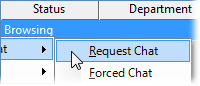 |
| Staff-to-Staff
Chats, Conferences and Chat Transference
Multiple staff users can chat with a website
visitor at the same time, and the live chat system also has the ability
for staff users to hold their own chat sessions and conferences. Chats
can be easily transferred between staff users logged into the LiveChat
Response Desktop Application, which allows for effective chat
escalation (to higher level support technicians or management, for
example) and redirection of queries.
|
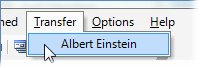 |
| Intelligent
Chat Routing
SupportSuite's round-robin chat queuing system
manages incoming chat requests from site visitors. Chat requests will
initially be sent to the first available staff operator that is not
marked as busy or away. If after a specified amount of time the operator
does not accept the chat request, it will be routed to the next
available operator, until the request is accepted and a chat session has
begun. You may also specify the amount of attempts the system should
make to connect the visitor with an operator before requesting for them
to leave a message using a special page.
|
| Predefined
Responses
Maximize live chat support efficiency using
predefined, or "canned" replies. Managed centrally in the
support desk, canned responses are broadcast to all staff users running
the LiveChat Response Client Application and are available to them at the
click of a button. Easily greet site visitors and field their
commonly-asked questions without the need to type the entire response.
In addition to standard textual responses, you can also manage URL,
image, and highlighted computer code (such as PHP, Java, or HTML)
responses. These responses can be categorized by group, type, or however
you see fit.
|
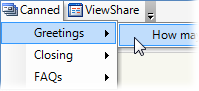 |
| ViewShare
Using ViewShare, staff users can easily share
their screen through the user's web browser, guiding them through a
complex task or perhaps giving a presentation. No third party software
is required for a client to view the desktop of a staff user's PC in
real time.
|
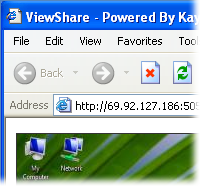 |
| VoIP
Softphone Add-on
The LiveChat Response Client Application can be
equipped with the ability to act as a VoIP
(Voice over IP) softphone terminal. Using our LiveResponse SIP VoIP
Add-on, staff users may make and receive telephone calls directly from
the LiveResponse Client Application. The VoIP add-on has the ability to
integrate with your VoIP provider or even your own PBX
(Private Branch eXchange) server.
|
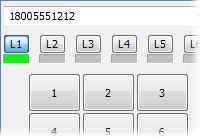 |
| Real
Time Visitor Monitoring
The LiveChat Response Desktop Application provides real
time visitor monitoring across your entire support desk and any page
that displays the live chat button or (optional) visitor tracking
JavaScript code. You can monitor user footprints (navigation history),
the time spent on your websites as well as other detailed user
information such as their country (represented by a small flag), screen
size, browser, operating system, referrer and search engine information
(see below).
|
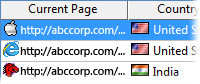 |
| Search
Engine Integration
Easily see what search engine a visitor used to
reach your site and with what search query (keywords) they used. Use
this feature to boost your site's SEO effectiveness and to better relate
with visitors who would like to chat. Visitors who have reached your
site via a search engine will be displayed in a different color
(customizable through the support desk) than the rest, for easy
identification.
|
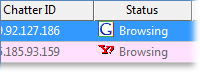 |
| Advertisement
and Referral Campaign Monitoring
SupportSuite can be used to monitor and manage the
performance of advertisement and referral campaigns. You can easily set
up a number of 'link masks' that redirect to a destination page —
information users who use this link to access the defined destination
page will be logged. This information can be displayed in a series of
in-depth reports that includes raw and graphical representations of
data.
|
 |
Self Help
| News
Articles and RSS News channel Management
Keep your clients updated with company news and
updates with the news module. Staff users can publish articles that will
appear on the support desk home page and your support desk visitors are
able to subscribe to news articles by entering their e-mail address.
When creating news articles you may choose to send an e-mail newsletter
out to the subscriber list, publish the article on the support desk or
both. Articles can be syndicated into an RSS
(Really Simple Syndication) feed made available to your visitors on
the support desk home page.
|
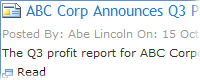 |
| Knowledgebase
Consolidate articles and FAQs using the
knowledgebase module. Nested categorization allows articles to be
organized and navigated neatly and intuitively in a tree-like structure.
Used in concert with the Tickets module in SupportSuite, knowledgebase articles can easily be referenced when
replying to a ticket with a few clicks. Articles can also be syndicated
by category using RSS
(Really Simple Syndication) New Channel.
|
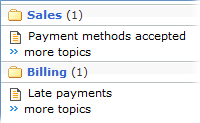 |
| Troubleshooter
Wizards
Automate problem troubleshooting such as
installation of software or hardware or configuration of devices using
the troubleshooter module. Under normal circumstances, the user's
request for instructions might end up as a costly support ticket. With a
troubleshooter wizard, users can solve their problem on their own by
following predefined steps, questions and (eventually) solutions.
|
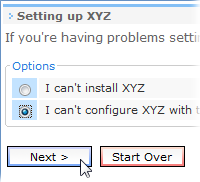 |
| Download
Management
Provide your users with important files such as
drivers, printable documentation and articles with the downloads module.
Easily track how many times each file has been downloaded by users, as
well as manage comments made by users for each file. In addition, files
can be password-protected for security. Files can be uploaded from a
staff user's PC or linked from an externally hosted file for listing in
the downloads database.
|
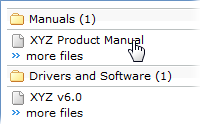 |
|

